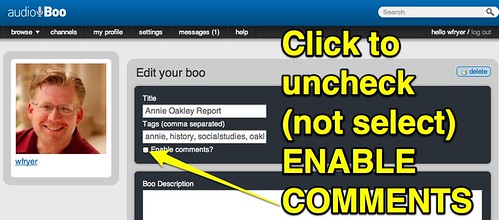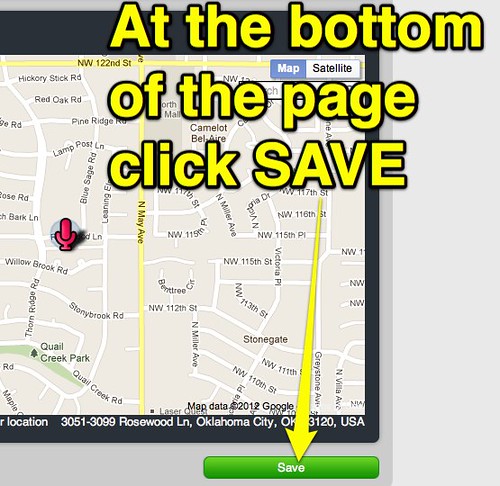Turn Off AudioBoo Comments
(Cross-posted to Instructional FAQs for Yukon Public Schools)
AudioBoo is a fantastic website and free mobile application to use for recording and sharing student voices. AudioBoo does not, however, currently support “comment moderation.” This means anyone can leave a comment on an audio recording you post to your AudioBoo channel and it will immediately show up “live” for anyone else to view.
As a classroom teacher in the United States, it is a good idea to always use “moderated commenting” on websites where student work is published and other school information is shared. AudioBoo recordings can be linked and embedded on other websites, like a classroom blog with KidBlog, which DO support comment moderation. Since AudioBoo doesn’t support comment moderation, a “best practice” for classroom teachers is to turn OFF comments on each AudioBoo. Unfortunately, it is not possible to select “comments off” as the default setting for all AudioBoos. Currently, AudioBoo comments must be turned OFF on a post by post basis. Here are the steps you need to follow for this process.
STEP 1: Login, Click on Your Boo, and Click EDITSTEP 2: Click to UNCHECK the box beside “Enable Comments.”
STEP 3: At the bottom of the page click SAVE.
Now commenting should be turned OFF for that specific AudioBoo post. You will need to repeat these steps for each new AudioBoo you post to your AudioBoo account. While the free AudioBoo mobile app for iOS and Android supports publishing and listening to AudioBoo recordings, users cannot presently edit published Boos to turn off comment moderation.
For more suggestions of websites and applications to use for student audio recording, see the “No Edit Podcasts” page of the website, “Mapping Media to the Common Core.”
View examples of student audio recordings of essays and interviews on the Yukon Public Schools Learning Showcase website.