Cross-Posting Audio Podcasts & Phonecasts from Cinch to iPadio
From time to time, a useful media sharing website closes its doors to users. That was the case with Gabcast.com, a free phonecasting service used by the instructor whose classes I studied for my dissertation. Cinch.fm has been one of my favorite “no-edit podcasting” as well as phonecasting services, and this past week I was saddened to learn they are discontinuing their service.
Dear Cinch.FM users, It is with great sadness that I announce that we are shutting down the Cinch.FM service. While we continue to believe that easily creating audio content has an important place in the digital world, we just do not have the engineering and product resources to maintain the service while continuing to invest in our main property, BlogTalkRadio. We’d like to make the transition off of Cinch.FM as smooth as possible for you by providing the steps necessary for preserving your content. Effective August 20th, 2012, no new accounts can be created on Cinch.FM and for those of you with an existing Cinch.FM account, you will no longer be able to create new audio recordings. Your existing content will remain online and available until October 20, 2012 – two months from the shut down date. Cinch.FM players that have been published on your blog or any other website will continue to function until that date. In addition, the RSS feed for your account will remain available for the same period. If you would like to save any of your recordings, please log in to the Cinch.FM web site immediately and download your audio content. To download your content, you may login here. If you have a large volume of content that you would like to download, we recommend that you use the RSS feeds available in your account and a podcast client. After October 20, 2012, your content will be permanently deleted, and we will not be able to retrieve it. I know that many of you actively use the Cinch.FM service, but please know that this turn of events saddens us as well and we are truly sorry. We’re incredibly thankful for our Cinch.FM community of users. Again thank you for being a Cinch.FM user. Sincerely, Bob Charish, COO Cinch.FM
In this post, I’ll describe the steps I used today to cross-post audio content I’d shared online for my school district with Cinch.fm last spring. I cross-posted these audio files (for free) to a new channel I created on iPadio.com. iPadio not only supports phonecasting and app-based audio podcasting, but also uploading of audio files up to 100 MB in size.
Step 1 is to click the RSS / feed icon on the Cinch.fm channel which you want to download and cross-post.
After clicking the RSS / feed icon, click on the iTunes link. If you have iTunes installed on your computer, this will create a new subscription to that Cinch.fm channel’s RSS feed.
Step 3 is to click GET ALL for the podcast episodes in your Cinch channel. This will download all the mp3 audio files locally to your computer in iTunes.
Next, adjust and move the windows on your computer so you can drag the downloaded audio files from iTunes into a new folder.
Step 5 is to create a new post (called a “phlog” for phone blog post) on your free iPadio channel. (Create an iPadio account first if you have not already.) Enter desired information for the episode first.
At the bottom of the post, click to select and upload the audio file for that episode. Uploading begins after you click SUBMIT at the bottom of the page.
When you setup your iPadio channel, consider turning OFF comments. You can embed episodes on your classroom blog or other website where you can moderate comments, but comment moderation on iPadio isn’t possible. It’s better to turn OFF comments on iPadio and moderate comments on another website where you embed episodes, IMHO, rather than permit unmoderated comments directly on the iPadio website. Thankfully (unlike YouTube uploads) you can turn off comments for ALL episodes on your iPadio channel and don’t have to make this selection with each individual “phlog.”
After your episodes are cross-posted, you can embed them directly on your website posts.
This is the January 2012 “learning showcase” blog post for our distort which included Cinch recordings, which I updated today with cross-posted audio from iPadio.
Do you have other websites and platforms you prefer over iPadio for cross-posting audio from Cinch?
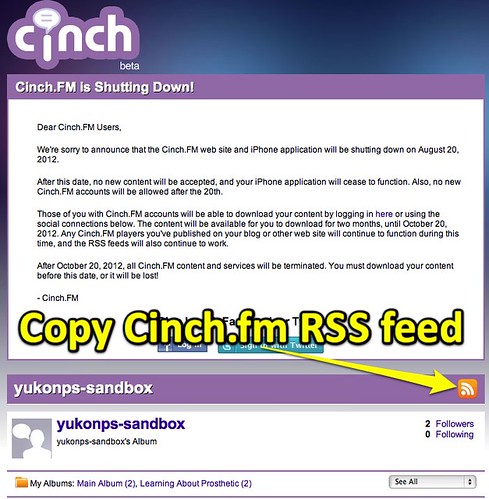

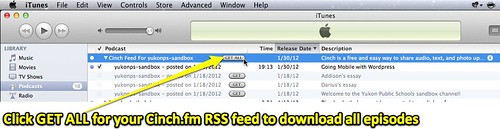
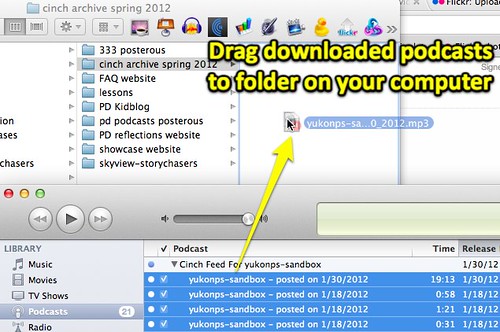
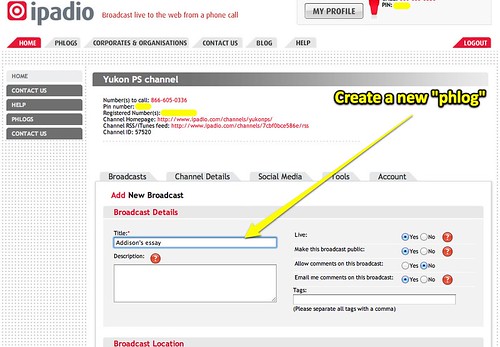
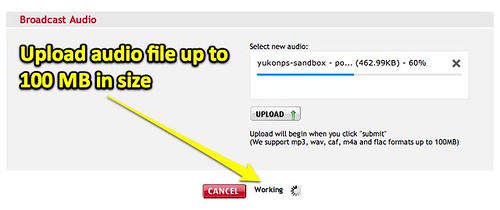
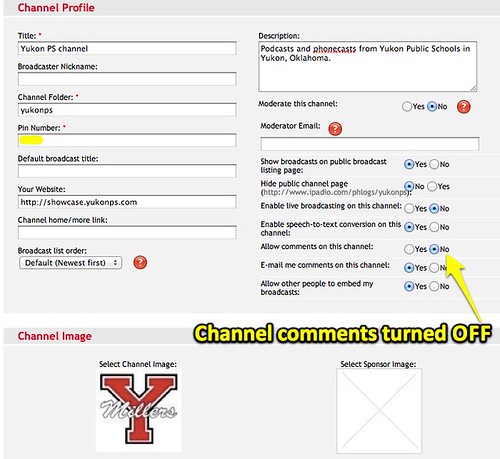

And now it’s iPadio’s turn to close down!
I’ve downloaded the 60 most recent posts to itunes and ‘saved’ them and am now working my way through hundreds of other that I’m having to download manually, one by one.
The problem is that the ipadio rss feeds are only for the last 60 episodes.
Whare can we put ipadio created audio files when iPadio finally closes the doors?